Collaborative Workshop Booking 2023
Parent Guide to Booking Face-to-Face Collaborative Workshop Times: Open February 13-18
Please use the following steps to book your workshop time through Edsby.
1. Sign into your Edsby Account - you would have created an Edsby account for the purpose of registering for Arts@Baythorn. Use the same credentials to log into Edsby: https://yrdsb.edsby.com
2. Go to your Messages on the navigation bar at the top left. To access the schedule to book a time, you will see a new message in your Edsby inbox indicated with a red bubble. Once you open the new message, Select “Book Parent Teacher Interview” as seen below.
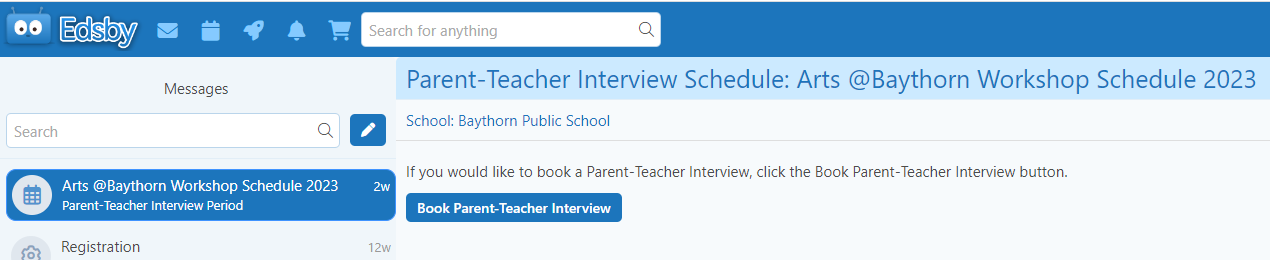
3. To choose a time, click on any available slot. To change the time of any appointment, click on any slot labelled “change”. To cancel an appointment click “Remove Booking”.
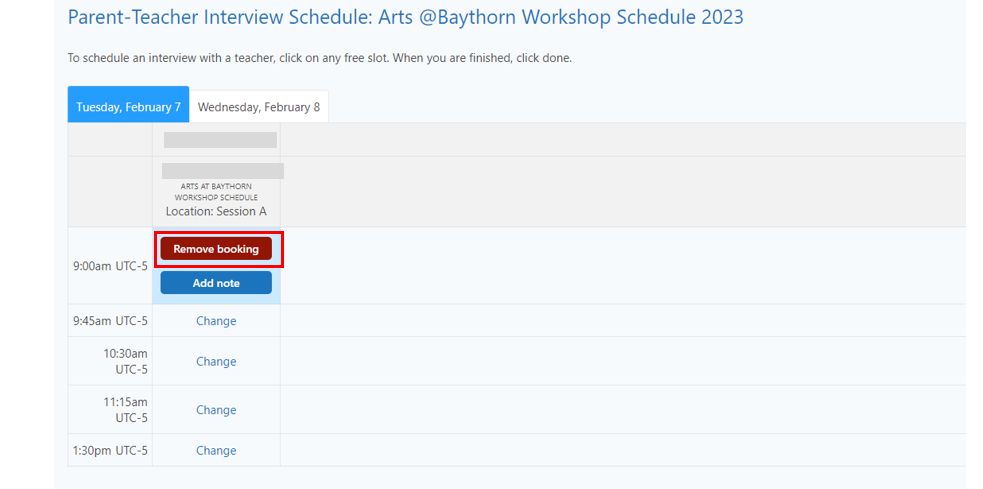
4. Select “Done” to view a summary of the schedule.
If you need to make changes to the schedule you will be able to click the “Make Change” button which you will see after you click “Done” until the schedule closes.
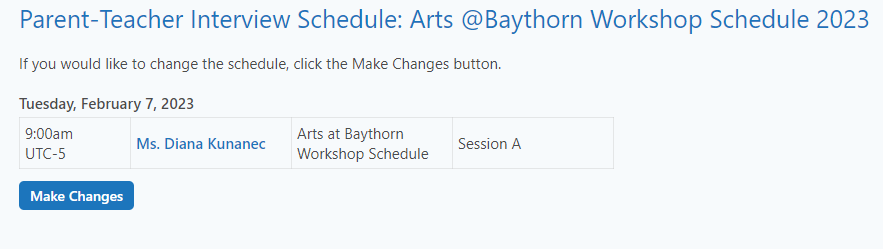
Questions
If you have any questions or concerns regarding the Arts@Baythorn Collaborative Workshop Booking Schedule, please email baythornps@yrdsb.ca or telephone 905-889-7992.