We are accepting donations online. The York Region District School Board is committed to providing quality education programs for students. It recognizes and values the support of individuals and organizations that provide donations to the Board for student programs, provided they are consistent with the goals, guidelines and policies of the Board.
YRDSB is a registered Canadian charity and is authorized to issue official charitable receipts for donations received to support or supplement student programming provided donations align with Canada Revenue Agency criteria and Board policies and procedures.
Donors may request that the gift be used for a specific purpose and still be eligible for a tax receipt, provided;
- there is no benefit to the donor,
- the directed gift does not benefit any person not dealing at arm’s length with the donor, and
- decisions regarding the utilization of the donation within the program rest with the charity.
The York Region District School Board is a registered charity that operates within the regulations set out by the Canada Revenue Agency (CRA) and will accept tax deductible donations related to its operation as a charitable organization.
For more information, please see YRDSB's Donations Policy and Procedure.
How to Donate
Instructions on using YRDSB SchoolCash Online to make a donation.
Guest Checkout Option for SchoolCash Online Donations
| 1. Visit the YRDSB SchoolCash Online portal: https://yrdsb.schoolcashonline.com/ | |
|---|---|
| 2. Click on “Items” | 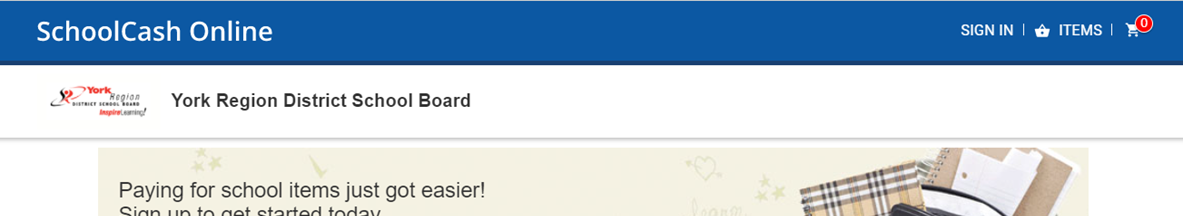 |
| 3. Click on the “Make a Donation” button | 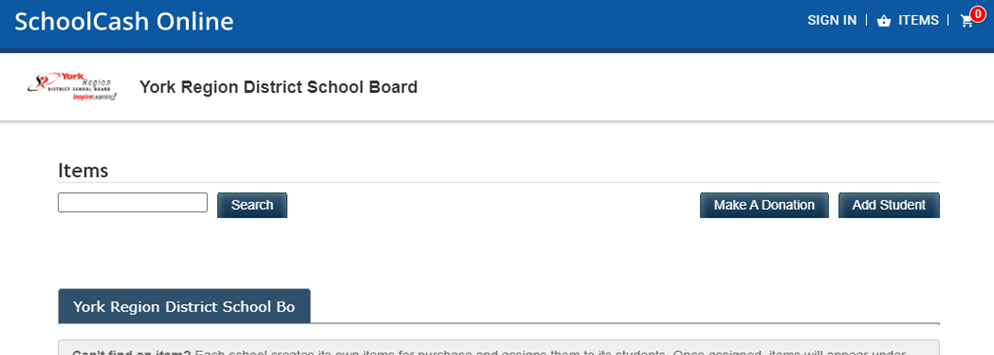 |
| 4. Enter the fields below to complete your donation. | 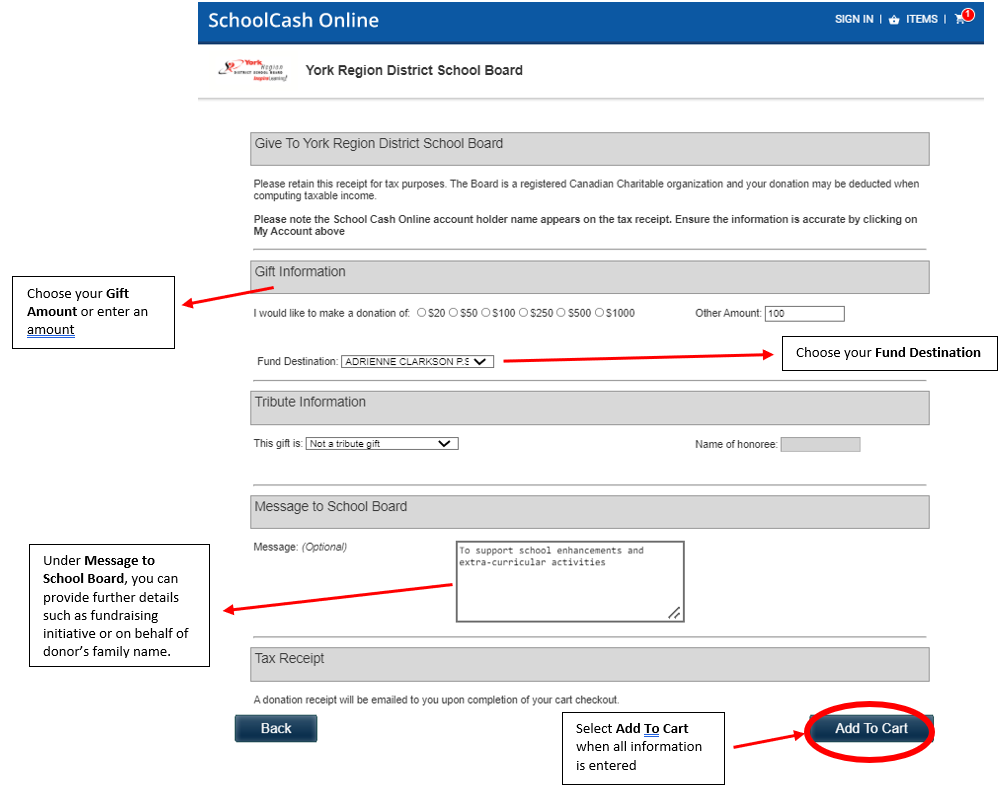 |
| 5. Proceed to checkout to complete your order and click on “Continue”. | 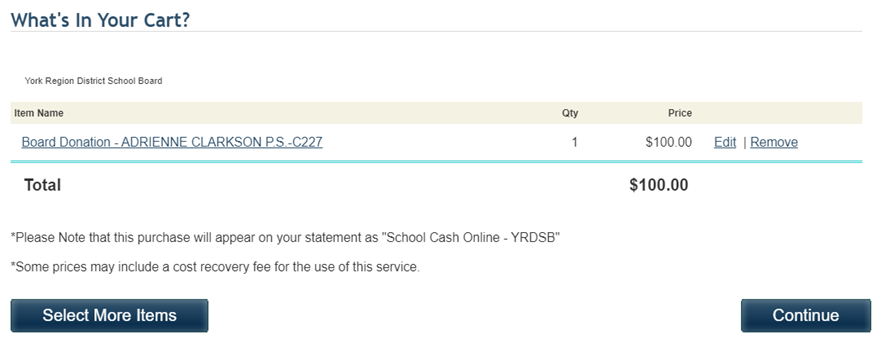 |
| 6. Under the “Guest Checkout” select “Continue as guest”. | 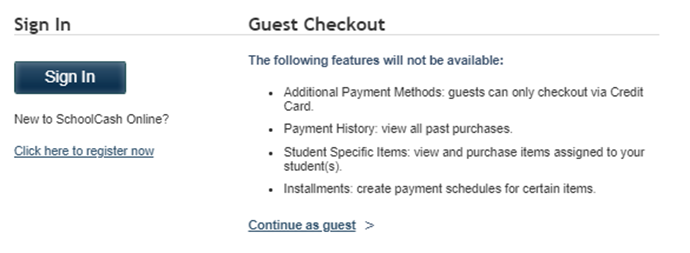 |
| 7. Enter your payment method and complete all details required. | 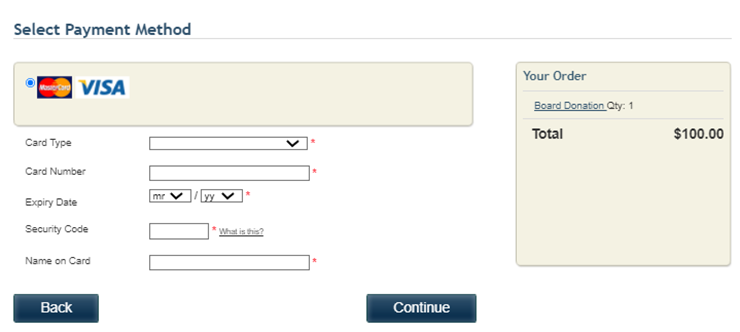 |
| 8. Proceed to checkout to complete your order. | |
| 9. Print your Donation Tax Receipt. | 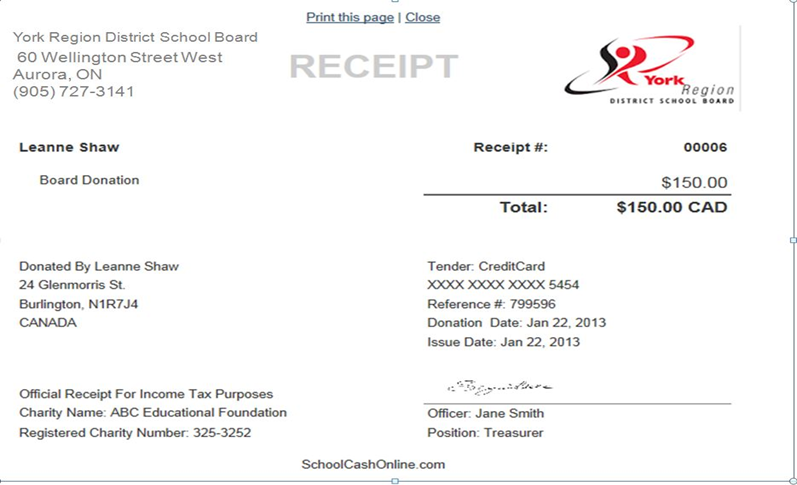 |
SchoolCash Online Donations
| 1. Sign into your SchoolCash Online account. | |
|---|---|
2. Click on “Make A Donation”.
| 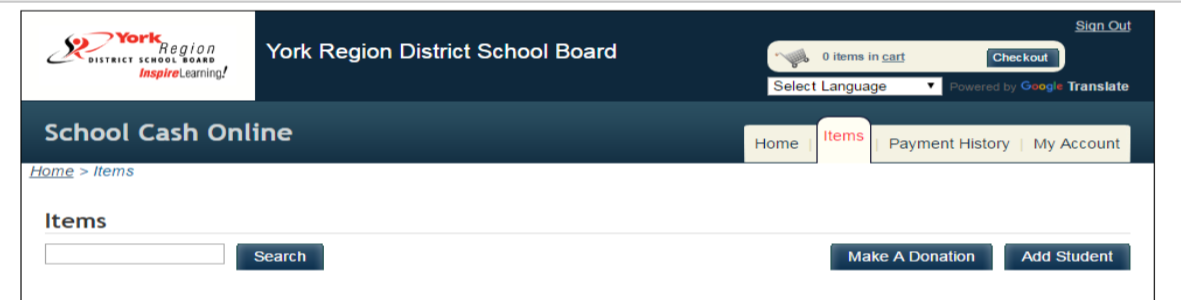 Note: The SchoolCash Online Account Holder name appears on the tax receipt. Account holder name should not be the student name. Please ensure the Account Holder name is correct by clicking on “My Account”. |
3. Select the amount you wish to donate. 4. Choose the school name from the “Fund Destination” drop down. | 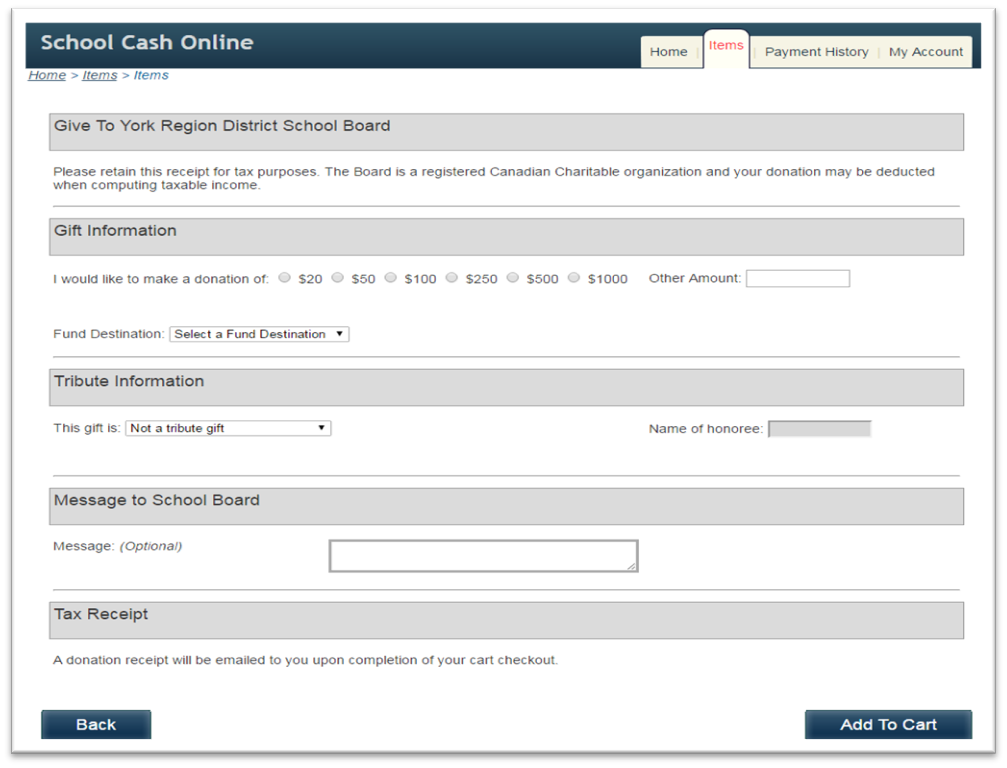 |
| 5. Under Message to School Board, you can provide further details such as Student Name/Classroom. | |
| 6. Select “Add To Cart”. | |
| 7. Other items can be purchased online (ie: field trip, hot lunch..) and can also be added to the cart before going to Checkout. | |
| 8. Proceed to checkout to complete your order. | |
| 9. Print your Donation Tax Receipt. | 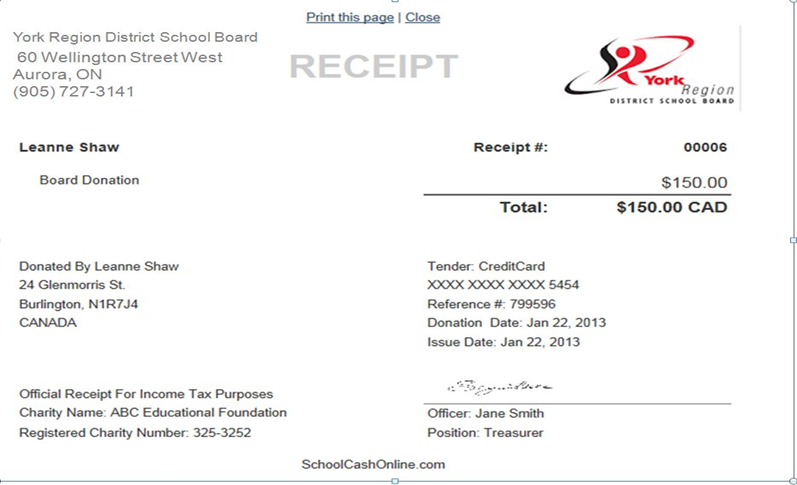 |
Frequently Asked Questions
Donations must meet the Canada Revenue Agency (CRA) criteria for a tax receipt:
- there is no benefit to the donor,
- the directed gift does not benefit any person not dealing at arm’s length with the donor, and
- decisions about how the donations will be used will be made by the charity (in this case the school).
Examples of payments which do not qualify as donations (no tax receipt provided) and which should not be made through the online donation module include (but are not limited to):
- donations to external charities (i.e. Terry Fox Run),
- payment for a table at a fun fair to sell parent crafts, and
- donations where the donor has requested that the gift be used for a specific purpose or person(s).
Questions?
- If you have questions about donations and process please contact the school.
- For support with SchoolCash Online call 1-866-961-1803.
- SchoolCash Online support is available 24 hours a day, 7 days a week.