A Guide to Supporting All Students, Particularly Students with Learning Disabilities
This resource is designed to help educators better support all students in partnership with families and professionals. It shares information about the processing areas that impact learning and supports the planning of classroom instruction and assessment guided by students’ strengths and needs.
Using this Resource
This resource identifies processing areas that affect learning and provides strategies that educators can use for any student who experiences challenges in these areas. While the instructional and assessment strategies found in this resource are good for all students and necessary for some, they are essential for students with learning disabilities. It is important for educators to understand that students with learning disabilities have average to above average thinking and reasoning abilities, and will experience challenges in one or more of the processing areas.
The work done in schools unfolds in a society in which various material inequities exist that are related to income, housing, food, transportation, healthcare, etc. It cannot exist in a vacuum and must intentionally include partnership with communities and families. These inequities are aggravated by a range of factors including racism, ableism, heterosexism, misogyny, etc. These circumstances though often invisibilized, have a deep and lasting intergenerational impact on the lives of students and families. When educators keep these social inequities in mind, they can better meet the needs of students and families through regular collaboration and ongoing conversations.
It is important to recognize that every student and their family may have different needs, experiences and aspirations. When educator teams intentionally address inequities impacting their school communities, it helps to remove barriers and improve access to meaningful learning for all.
- Knowing a student’s individual learning profile and preferences allows educators to choose strategies that reflect their strengths to build capacity in specific areas of need;
- Creating identity affirming environments supports mattering and belonging;
- Understanding areas of processing that can hinder learning allows for more intentional and responsive support of learning, achievement, and well-being which leads to more equitable outcomes for students;
- Providing culturally relevant and responsive pedagogy to ensure all students feel included, valued, honoured and respected;
- Supporting students through intentional planning, instruction and triangulation of assessment (conversations, observations, and products) enables them to move towards independent practice to demonstrate their learning;
Students are successful when they are:
- given access to appropriate accommodations
- self-advocates and have strong voices in their learning
- knowledgeable about their own learning strengths and needs
- valued, supported and challenged with high expectations
- supported in the development of a growth mindset
- provided supports in an identify affirming accessible learning environment
- provided timely, precise and personalized interventions
- provided necessary accommodations and/or modifications informed by their individual learning profile
- provided multiple entry points to access the curriculum.
Learning Disabilities Strategic Plan
This resource is designed to be a companion tool to:
- Understanding Learning Disabilities: How Processing Affects Mathematics Learning
- Ideas to Support Students with Learning Disabilities During Unstructured Time
Multilingual language learners (MLLs), particularly those in the early levels of proficiency as evident by their Steps to English Proficiency (STEP), may exhibit some of the “potential indicators” as part of the language acquisition process. Please also refer to Factors Influencing Language and Learning: A Tiered Model to Supporting English Language Learners to support thinking, planning and instruction for these learners. This resource is also helpful to support MLLs with learning disabilities by providing strategies based on their individual learning profile.
This resource is research and evidence-informed with input from a variety of educators and other professionals from across YRDSB.
Please note: assessment/instructional and environmental strategies in this document do not represent an exhaustive list. Knowing your learner is essential to ensure strategies selected align with the learner profile. It is always good practice to include student voice and choice.
The Tiered Approach
The Tiered Approach is a formal process that guides educators in determining when to access supportive strategies and provides common language for collaborative professional practices.
The Good for All strategies listed in this section, along with formative and summative assessment, are essential parts of Tier 1. The evidence of learning gathered in Tier 1, and possibly through further assessments by Regulated Healthcare Professionals, informs which of the strategies in this resource need to be provided in Tier 2 and Tier 3.
An In-School Team Meeting is intended to be a pro-active, collaborative, problem-solving approach that can be used across the tiers to support students. It includes school-based professional supports and/or other available resources.
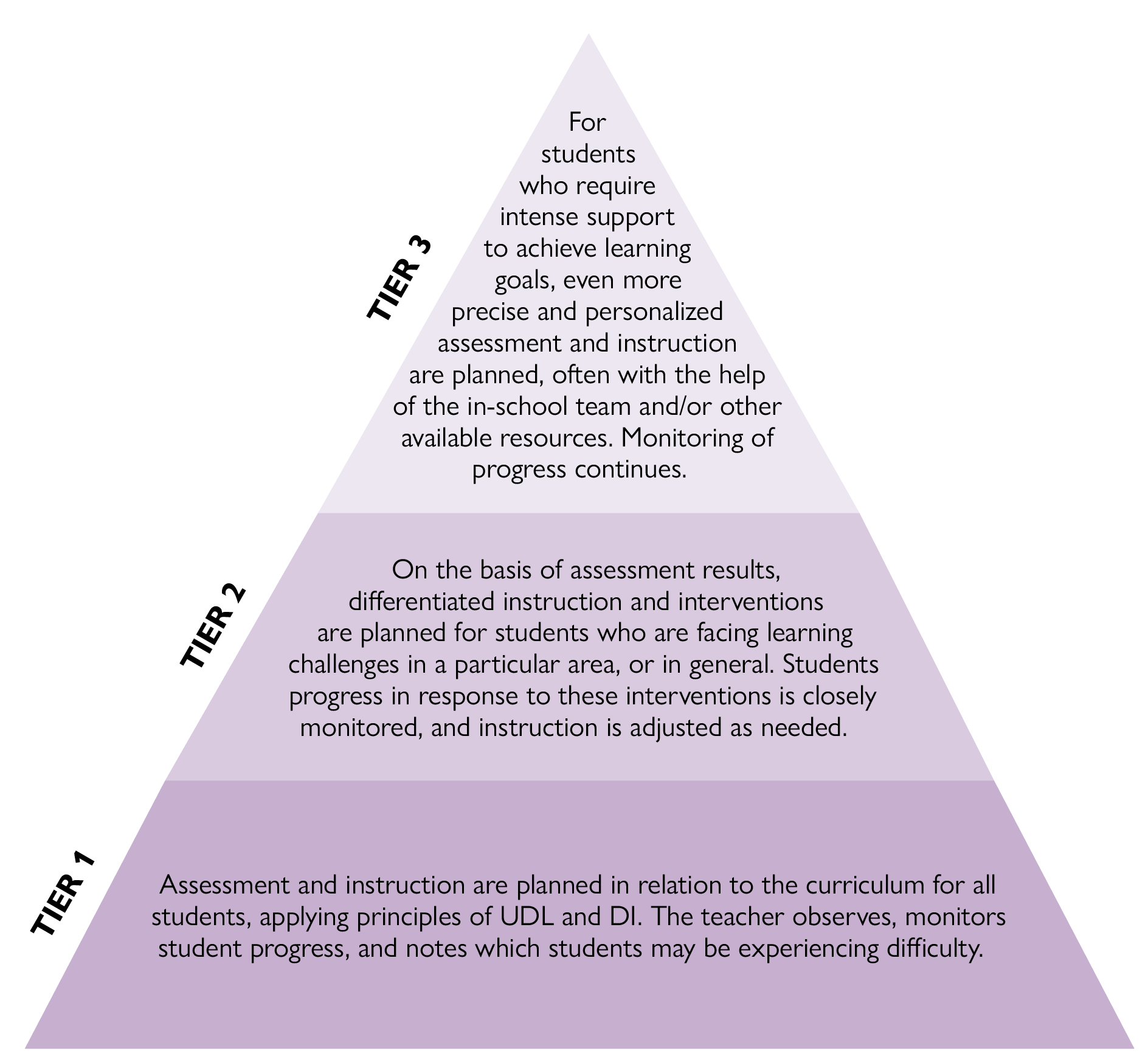 According to Learning for All (2013), the Tiered Approach to prevention and intervention is a systematic approach that provides high quality evidence-based assessment, instruction and appropriate interventions that respond to the individual needs of students.
According to Learning for All (2013), the Tiered Approach to prevention and intervention is a systematic approach that provides high quality evidence-based assessment, instruction and appropriate interventions that respond to the individual needs of students.
Instruction and assessment for all students is planned in relation to the curriculum. Some approaches to consider:
- Apply principles of Universal Design for Learning (UDL) and Differentiated Instruction (DI) as referenced in the Good For All section of this resource;
- Develop a Class Profile and Individual Learner Profile collaboratively with educational partners to understand strengths and needs, social and personal identities;
- Use intentional instruction based on triangulation of data (observations, conversations and products) to assess student learning;
- Consider the mental health and well-being of the student as this may impact student learning; and
- Collaborate with students and families.
Educators observe and monitor student progress. When Tier 1 supports have been implemented over time and are not meeting the needs of specific students, then Tier 2 supports will be required for these students in addition to ongoing Tier 1 supports.
On the basis of assessment results, differentiated support is planned for students who require it. Student progress is closely monitored and instruction and assessment are adjusted in intentional ways. Some approaches to consider:
- Update the Individual Student Profile to better understand student strengths and needs, social and personal identities;
- Use the Assessment, Instructional and Environmental strategies outlined in this resource;
- Partner with students and their family to understand their goals and aspirations. Discuss resources and alternate strategies to support learning while taking into account the roles that the student’s wider network of support can play as partners;
- Connect with other professionals to determine how to best support the student’s learning, achievement, and well-being;
- Provide on-going focused and intentional instruction that takes transitions into consideration based on the individual strengths, needs, interests and learning style;
- Suggest resources and alternate strategies to support learning and consider the roles that others can play to support the student's needs; and
- Develop and implement a Growth Plan for student(s) who require planned interventions based on achievement.
Educators observe and monitor student progress. When Tier 2 supports have been implemented over time and are not meeting the needs of specific students, then Tier 3 supports will also be required for these students in addition to Tier 1 and Tier 2 supports.
Educators continue to monitor student progress through conversations, observations and products to determine next steps while collaborating with staff, the student and family.
For students who require intensive support to achieve learning goals, more precise and personalized assessment and instruction may be necessary. Some approaches to consider:
- Use personalized Assessment, Instructional and Environmental strategies outlined in this resource based on the individual’s learner profile;
- Adjust the program and/or further classroom interventions;
- Review and analyze classroom assessment data and curriculum based assessment;
- Use tracking sheets or checklists to gather further information and data; and
- Consider further assessment(s).
The monitoring of progress continues and additional support and/or further assessment may be recommended.
Good For All Learning Practices
The Universal Design for Learning Guidelines are a tool used in the implementation of Universal Design for Learning. These guidelines offer a set of concrete suggestions that can be applied to any discipline or domain to ensure that all learners can access and participate in meaningful, challenging learning opportunities.
| UDL Guidelines | What It Means | Why It Matters |
|---|---|---|
| Engagement | The Why of Learning: For purposeful, motivated learners, stimulate interest and motivation for learning. | Students learn in various ways and have different learning preferences. Getting to know your learners and providing multiple options for engagement is essential to increase connectedness to the learning. Ensuring that the activities are culturally relevant and responsive can further motivate learners and increase engagement. |
| Representation | The What of Learning: For resourceful, knowledgeable learners, present information and content in different ways. | Understanding the various processing areas, along with learner strengths and needs, will help educators plan and instruct curriculum in accessible ways so that all learners can make connections and grasp information. |
| Action & Expression | The How of Learning: For strategic, goal-directed learners, differentiate the ways that students can express what they know. | Providing learning environments and tasks that are differentiated and accessible to all learners helps remove barriers and mitigate oppressive practices. |
I’m just as smart as everyone. I just do things in a different way. Before I thought I was stupid. I thought I couldn’t do things right, but it was just that I did things in a different way, so I’m not embarrassed by it. I am able to access my tools and level the playing field for myself. It’s the connection from what I have in my head, to putting it down on paper that gets all broken up. I am able to do things like other kids, it’s just that I don’t have the abilities they have. Assistive Technology enables me to actually have those abilities. So it’s not cheating, it’s levelling the playing field.
Student Ambassador, LDAYS (formerly LDAYR)
The following practices can be useful in supporting all learners:
- Knowing learners through their personal interests, academic achievement, lived experiences, and their intersecting social identities;
- Valuing observations and conversations as well as products in capturing evidence of learning and in reporting student achievement in an ethical way;
- Engaging in collaborative learning opportunities to promote engagement, creativity and social interaction; to improve communication and trust; and to facilitate learning that is student centered; and
- Supporting student understanding and confidence by providing opportunities for learners to engage in concise purposeful practice that reflects both the concepts learned and the way students will be assessed.
- Differentiating instruction and assessment based on students strengths and needs as well as initial assessments and interest inventories so that all students can access concepts, learn and apply skills and demonstrate learning;
- Acknowledges that students come to learning with different interests, readiness and confidence, and learning and cultural experiences; and
- Provides a small number of student-centered learning options reflective of student readiness, interests, and learning profiles.
- Using learning goals and success criteria to articulate for students the connection between curriculum expectations assessment, and instruction;
- Using assessment for learning opportunities along with descriptive feedback that is clear, specific, meaningful and timely and that supports students in actioning the next steps in their learning;
- Using assessment as learning as supported opportunities for students to learn how to self assess and plan next steps in their learning;
- Being deliberate about gradually releasing responsibility;
- Using teacher guided brief small group instruction to provide targeted support on a specific concept in which both the group and the content are identified from formative assessment of student learning; and
- Modeling metacognition and providing opportunities to practice in small groups so that students develop and strengthen their ability to make their thinking visible to themselves, peers and educators through using a variety of ways.
- Creating identity affirming spaces by centering knowledges of groups that are historically and currently underrepresented, prioritizing well-being, holding high expectations for all learners, removing barriers, mitigating oppressive practices, and building relationships with students, families and communities;
- Using grouping that is intentional, short term, and flexible to allow for developing positive and constructive relationships with other students and for engaging in collaborative learning;
- Facilitating classroom discussion through the use of intentional guiding questions to deepen comprehension and develop/strengthen critical thinking skills; and,
- Using technology that is readily available to all students such that it can be normalized as something that everyone can use to access information and support learning.
Phonological Processing
Phonological processing refers to the use of phonological information, especially the sound structure of oral language, in processing written and oral information. Two key parts of phonological processing are phonological awareness and phonemic awareness. Phonological awareness is the awareness that spoken language can actually be broken down into smaller parts. Phonemic awareness is the knowledge that words can be broken into individual sounds (phonemes). This knowledge is critical to being able to make sense of how letters and sounds are combined in reading and writing.
Students may experience difficulty:
- Identifying and making rhyming words (i.e., onset and rime)
- Breaking a word into chunks (i.e., compound words, syllable segmentation)
- Clapping the number of words in a sentence
- Separating sounds in words (e.g., s-t-o-p) when decoding/reading and spelling/writing
- Blending sounds to make words when decoding/reading words and spelling/writing
- Remembering sounds in spoken and written words
- Connecting their sound awareness to their sound-symbol knowledge
- Decoding/encoding new words
- Decoding text which may affect extracting meaning when reading independently
- Spelling when writing which may impact meaningful written expression
- Reading and/or spelling fluently/automatically
- Reading and/or writing with confidence; finding motivation to read and/or write
What you may notice: Students may have difficulty with rhyming, spelling phonetically, and learning to read despite using a variety of instructional tools and strategies on multiple occasions. Students may not hear differences between sounds, for instance knowing that ‘plate’ without the /p/ would make ‘late’. When reading and/or writing independently, students may have difficulty decoding and/or encoding (which can affect comprehension and/or expression of written words), but may be able to better demonstrate comprehension when the text is read to them orally.
- Provide foundational strategies for teaching reading and writing (e.g., clapping, rhymes, word patterns, singing and chanting) to build awareness of the parts of words and sentences
- Provide direct instruction in combining sounds and small words into bigger chunks (e.g., rain+bow=rainbow)
- Use visual sequences (e.g., manipulatives to represent sounds, sound/Elkonin boxes)
- Provide visual prompts (e.g., cover chunks of words)
- Use multimodal methods to develop sound/symbol association (e.g., see a letter, draw it on a tactile surface while making the sound)
- Provide access to resources such as spell check and/or a personalized word bank to prompt use of words and sentences when spelling is not the focus of the assessment
- Co-create personalized dictionary with written words, pictures/models/examples, and/or voice note in English and/or first language(s)
- Intentional instruction on the differences between words that sound the same but mean different things
- Ensure texts are provided in compatible format for speech to text software
- Limit the volume of language on worksheets not in accessible format
- Provide opportunities to supplement written output with oral supplement
- Read text to student and support text with oral information
- Encourage students to create and discuss pictorial representations of their thinking
- Co-create learning walls, anchor charts and multilingual word walls to be used during instruction and assessment tasks
- Do not use spelling or decoding as a criteria for assessment when that is not the learning focus
- Create an inclusive, equitable and accessible learning environment where students feel comfortable asking for help when they have difficulty processing oral and written language
- Work with students to make good seating choices (e.g., good line of sight for instruction, away from noise and distraction)
- Make planned and purposeful use of sound walls to support assessment and instruction
- Post co-created and/or student-generated visual representations of thinking on learning walls and anchor charts (e.g., mind maps, diagrams, webs) to be used during instruction and assessment tasks
- Ensure students have the opportunity to independently access all necessary materials and manipulatives to support their learning
- Provide visual cues (e.g., having a visual schedule)
Ensure access to assistive technology and/or digital tools during both assessment and instruction. Staff are encouraged to refer to the SEAsite, Digital Tools Approval Process (DTAP) and Digital Tools Status List on BWW for the most up-to-date information. Tools to support Phonological Processing may include:
- Text to Speech: Hear text read to student (e.g., Google Read & Write, Kurzweil, Dragon Naturally Speaking, Word Q)
- Speech to Text: Converts spoken words into written text (e.g., Google Read & Write, Kurzweil, Dragon Naturally Speaking, Speak Q)
- Word Processing Software: Input, format and edit text and/or images (e.g., Google Docs/Slides)
- Symbol and/or Grid Based Software: Visual supports and prompts with auditory feedback (e.g., Boardmaker, Clicker)
- Graphic Organizer: Organize information in a visual format (e.g., Mindomo)
Language
Language processing can be divided into comprehension and expression across all of its domains – oral, non-verbal, reading and writing – any of which can be affected in individuals with learning disabilities. Language is part of all aspects of our experience; it is essential for expressing ourselves, addressing our needs and connecting with others.
Students may experience difficulty:
- Naming letters/numerals/symbols in the early years
- With print concepts
- Understanding and expressing vocabulary
- Connecting words with meaning
- Following and giving directions
- Comprehending and using word order and grammar in sentences
- Understanding and producing stories and conversations
- Understanding and expressing factual and abstract information, humor, figurative language and nuances
- With verbal and non-verbal social communication
- With reading (e.g., fluency, reading comprehension, critical thinking)
- With writing (i.e., composing, generating ideas, organizing ideas, thinking critically)
- Connecting oral and written responses
- Expressing responses in oral and written format
- Communicating ideas (e.g., verbally explaining how an answer was reached using appropriate vocabulary)
- Comprehending texts and extracting important ideas (e.g. with word problems in math extracting information to solve, summarizing key points in texts)
- With critical literacy skills (e.g., making inferences, making connections, identifying different perspectives)
- Expressing thinking using multiple modalities
What you may notice: Students may appear as if they are not paying attention when they cannot understand the language or content of the lesson. They may look disengaged or uninterested, look confused and respond with an implausible answer. Students may use brief, fragmented sentences and have difficulty verbally expressing/communicating their ideas. They may have a delayed pause before responding. They may take a literal interpretation to and/or misunderstand social interactions. Students may have a discrepancy between oral and written vocabulary and expression.
- Activate and connect prior knowledge by building on/leveraging cultural/community assets/traditions to teach new vocabulary and visual representations
- Teach new vocabulary in the context of information that the student already knows on the topic (prior knowledge)
- Notice and name vocabulary as it emerges
- As students develop conceptual understandings, intentionally teach new vocabulary and consistently use the terminology over time
- Use intentional instruction to teach concepts, reading and writing skills
- Intentionally teach written language strategies (e.g., note-taking), structures (e.g., paragraphing) and supports (e.g., editing checklist) with ongoing practice opportunities, feedback and support
- Present information and instructions both orally and in written form with visual cues
- Using simple concise language when providing instructions either in oral or written form
- Accompany oral instructions with visuals when possible/appropriate
- Teach the student to repeat directions and to ask for clarification if needed
- Ensure that the student understands directions
- Teach the student to create a visual image of what is heard
- Have students paraphrase instructions to check for understanding
- Provide/model the use of sentence/question stems
- Reduce the grammatical complexity of word problems and instructions (oral and written)
- Provide choices for oral presentations
- Provide time to enable students to think through language
- Partner students with first language peers, consider using triads to foster the modeling of language
- Develop a talk community to support understanding and communication (e.g., revoicing, paraphrasing, wait time, agree/disagree, prompt for participation)
- Provide and encourage students to communicate their thinking in a way that allows them to best demonstrate their learning (e.g., multimedia, written, oral, artistically, sketchnoting)
- Prompt students to use subject-specific vocabulary, strategies and models
- Co-create personal referenceable resource (which may include procedures, formulas, visual dictionary, rules) to be used during instruction and assessment
- Give students opportunities to plan and practice with a student or teacher to prepare for presentations
- Provide adequate visual representations and paraphrasing/revoicing during consolidation to personalize support for students who may struggle with language
- Use a variety of assessment methods with low language (written output) demands (e.g. multiple choice, short answer, visual presentations, models, charts, etc.)
- Do not use reading, writing and/or spelling as a criteria for assessments (in all subjects except for Language)
- Ensure necessary resources and all student work is available in accessible formats
- Support the student to understand and look for indicators of feelings and other non-verbal information
- Create an inclusive, equitable and accessible learning environment where students feel comfortable asking for help when they do not understand the language of instruction or content and where students can take risks
- Work with students to make compatible seating choices (e.g., with a compatible learning partner)
- Display thinking in a variety of ways (e.g., illustrations, graphs, diagrams)
- Create multilingual word banks, anchor charts and learning walls (e.g., bump it up wall) with student work examples for reference posted virtually and in the classroom
- Keep class/student created visual dictionaries accessible throughout the day
- Reduce visual clutter in the classroom to ensure students can effectively access the resources they need
Ensure access to assistive technology and/or digital tools during both assessment and instruction. Staff are encouraged to refer to the SEAsite, Digital Tools Approval Process (DTAP) and Digital Tools Status List on BWW for the most up-to-date information. Tools to support Language may include:
- Word Prediction: Support with predicting words as they express ideas in writing (e.g., Word Q, Google Read & Write)
- Speech to Text: Express ideas using microphone as software types information (e.g., Google Read & Write, Kurzweil, Dragon Naturally Speaking, Speak Q)
- Text to Speech: Software reads assignments or questions to support reading fluency and comprehension (e.g., Google Read & Write, Kurzweil, Dragon Naturally Speaking)
Visual-Motor Skills
Visual-motor skills refers to the ability to coordinate the eyes and hands to produce/guide physical movements such as the production of written work. A deficit in this area can make it difficult to coordinate small or large movements to produce a motor output in response to visual stimuli, such as accurately or efficiently printing a letter, copying information or catching a ball while running.
Students may experience difficulty:
- Cutting, coloring and tracing
- With hand-eye coordination (e.g., difficulty with mazes, dot-to-dot/tracing, drawing)
- Gripping pencil/pen
- Copying accurately
- Placing letters on lines
- Organizing and making good use of space on paper
- Composing and drawing figures, graphs and shapes
- Writing for extended periods of time
- Coordinating where their body is in space
- Responding quickly during motor tasks; particularly those that involve bilateral coordination
- Learning new or complex motor tasks and activities (e.g dribbling a basketball, tying shoelaces)
- Using manipulatives, concrete materials and tools (e.g., geo-boards, protractors, compass, folding)
What you may notice: Students may try to avoid written or motor tasks even though they are able to understand what is expected and able to share information orally. Written work may be slow, difficult and laborious. Written work may appear crowded, crammed or disorganized.
- Allow choice in the way writing is communicated (e.g., printing, cursive writing, typing)
- Allow for larger printing or writing
- Do not require speed when copying
- Avoid large amounts of hand written work; provide other ways for students to express themselves
- Consider reducing the number of questions that address the same skill or concept when motor-visual demands are high (e.g., paper and pencil work)
- Structure tasks to ensure question and answer spaces are displayed together on one side of a page with lots of room for students to show their work
- Teach keyboard skills
- Use word processing or speech to text software to support with written communication
- Provide access to digital tools and supports during both assessment and instructional next steps
- Do not time written output (e.g. math sheets) or penalize for slow completion
- Embed lined and/or graph paper, graphic organizers or digital tools to support organization and representing thinking
- Limit the amount of cutting, tracing, coloring required or provide an equivalent form of the task in an alternative format (e.g., digital)
- Reduce the need for note taking and provide students with notes, photos and/or digital copies of the representation (e.g., provide fill-in-the blank notes on key concepts with a word bank)
- Intentionally teach how to select important information from class and co-create a personal subject/unit reference resource (e.g., procedures, student examples, key concepts, formulas, visual dictionary, rules) to be used during instruction and assessment
- Never use neatness as part of the criteria for assessment
- Use student’s strengths to support instruction (e.g., describe with language in addition to modeling/demonstrating expectations)
- Break down complex motor tasks into parts for instruction
- Have the student master parts of complex motor sequences before combining movements in a fluid pattern (e.g., ensure the student can grasp and hold the ball before throwing it)
- Provide extra practice for new motor skills (e.g. learning to dribble the basketball, or serve the volleyball, including printing and cursive writing) with a caring adult or peer that will help offer feedback and ask questions that help the student self-assess
- Use a variety of assessment methods for tasks with high motor demands (e.g. use conversations/observations to see if they understand the concepts instead of requiring products)
- Use assessment methods to reduce written output (this may include oral, use of Assistive Technology, board Image tools, fill in the blank, multiple choice, short answer, diorama)
- Provide students with ample time and space for students to complete tasks during instruction and assessment opportunities
- Create an inclusive, equitable and accessible learning environment where students have access to structured and intentional coaching, and feel comfortable asking for help when they have difficulty with written work or motor tasks
- Create a classroom culture that values the access and use of tools (e.g., calculators, learning walls, manipulatives) to support learning
- Provide instructional materials (e.g., detailed class notes) to reduce visual motor demands
- Prepare student work space (e.g., desk) with materials required for task completion to reduce visual-motor demands (e.g., assistive technology, math manipulatives)
Ensure access to assistive technology and/or digital tools during both assessment and instruction. Staff are encouraged to refer to the SEAsite, Digital Tools Approval Process (DTAP) and Digital Tools Status List on BWW for the most up-to-date information. Tools to support Visual-Motor Skills may include:
- Speech to Text: Software converts spoken words into written text (e.g., Google Read & Write, Kurzweil, Dragon Naturally Speaking, Speak Q)
- Symbol and/or Grid Based Software: Visual supports with drag and drop features (e.g., Boardmaker, Clicker)
- Graphic Organizer: Organize information in a visual format (e.g., Mindomo)
Visual-Spatial Skills
Visual-spatial (perceptual) processing refers to the ability to organize visual information into meaningful patterns. Visual-spatial processing deficits can show up as problems understanding and making sense of visual information (e.g. figure-ground discrimination, perceiving constancy despite changes in context, or the perception of spatial relationships between objects).
Students may experience difficulty:
- Remembering and telling the difference between left and right
- Remembering letter formations and letter patterns
- Noticing visual details
- Picking out important visual details
- Understanding visual patterns (e.g., linear growing patterns)
- Estimating or comparing visual lengths and distances
- Understanding how parts fit together to make a whole
- Understanding and recognizing the meaning of visuals presented (e.g., objects, diagrams, charts, graphs)
- Copying information from far-point or from near-point
- Reading or working with charts, maps, tables, graphs and pictures to extract the needed information
- Arranging materials in space, such as in their desks, lockers, or rooms at home
- Creating visual images in their mind and on paper
- Interpreting and constructing visuals (e.g., graphs, tables, graphic)
- Knowing how to use transitional words appropriately (e.g., first, then)
- Accessing excessive text and visual on a page
- Organizing space on a page or google slides
- Organizing materials and assignments
- Reading and accurately interpreting social and body cues
What you may notice: Students may struggle to create visual images in their mind, misinterpret visual information based on the display, write messily, misjudge social cues, get lost easily, appear to be clumsy, and/or bump into walls.
- Intentionally teach the student to write from left to right
- Pair visual concepts and information with verbal explanations and instructions
- Provide clear verbal instructions with demonstrations, or visual cues, for tasks requiring spatial organization
- Provide extra visual structure on worksheets and assignments with clear verbal instructions and a demonstration of the activity
- Ensure all relevant information is together (e.g., all parts of a question are on the same page with room to solve)
- Limit visual clutter on instructional and assessment tasks and ensure students have plenty of space to do their work
- Allow students to use digital tools to create images (e.g., graphs, posters)
- Encourage multiple ways to represent information
- Ensure the structure (e.g., decluttered work space), strategies (e.g., colour coding, verbalization) and models (e.g., visuals and manipulatives) used during learning are mirrored in assessment tasks.
- Label diagrams and provide written explanations of the labels
- Encourage students to ask questions if a tool, symbol, model or visual does not make sense
- Support students in identifying important information connected to symbols or visuals
- Colour code signs and key words
- Provide visual and verbal cues to support directionality (e.g., use hand gestures to model navigation)
- Encourage the student to verbalize their thinking as they work through visual or spatial tasks
- Provide frequent checks for understanding
- Allow extra time for the student to review written work for accuracy (e.g., when copying graphs, diagrams, and written information)
- Use a variety of assessment methods: emphasize verbal and written answers, rather than charts, diagrams and maps
- Provide manipulative materials when assessing concepts involving spatial relationships
- Provide multiple and intentional opportunities to use manipulatives to support learning (e.g., nets and models so students can unfold, take apart and combine shapes)
- Provide multiple opportunities for students to estimate quantity
- Create an inclusive and accessible learning environment where students feel comfortable asking for help when they do not understand visual information
- Simplify visual displays and include intentional information
- Reduce visual clutter to keep student’s space free of unnecessary materials
- Reduce visual clutter in the classroom to ensure students can effectively access the resources they need
- Value the importance of asking questions to clarify, build understanding and/or confirm thinking
Ensure access to assistive technology and/or digital tools during both assessment and instruction. Staff are encouraged to refer to the SEAsite, Digital Tools Approval Process (DTAP) and Digital Tools Status List on BWW for the most up-to-date information. Tools to support Visual-Spatial Skills may include:
- Text to Speech: Highlighting of key elements draws attention to critical features (e.g., Google Read & Write, Kurzweil)
- PDF Reader/Optical Character Recognition (OCR): Increase comprehension of visuals such as charts, maps, tables, graphs and pictures (e.g., Orbit Note, Google Read & Write, Kurzweil, Dragon Naturally Speaking)
- Symbol and/or Grid Based Software: Visual supports and prompts with auditory feedback (e.g., Boardmaker, Clicker)
- Graphic Organizer: Review key concepts in alternative format (e.g., Mindomo)
Memory
Memory refers to the ability to retain information whether for the short-term or long-term.
- Short-term memory – the storage of a small amount of information for a short period of time without rehearsal
- Working memory – the ability to hold information in mind to work with it or apply it
- Long-term memory – the storage of information for longer amounts of time
- Retrieval – involves the use of strategies to quickly and efficiently access information; can be recall and/or recognition
Students may experience difficulty:
- Remembering information they have just seen and heard
- Remembering information long enough to use it and understand it
- Remembering sight word recognition and spelling
- Remembering number facts and steps involved in computations
- Holding information in mind temporarily while simultaneously performing another task
- Retaining images, pictures or visualizations
- Following multi-step directions (e.g., forgetting where they are in a multiday/step project)
- Listening to and understanding lengthy discussions
- Remembering information over time (e.g., such as days and weeks)
- Remembering information without memory cues (e.g., formulas, procedures)
- Remembering ideas when reading and writing
What you may notice: Students may frequently ask for instructions to be repeated or look lost after instructions have been given and not remember what they are supposed to do.
- Keep oral instructions short and simple
- Give a few instructions at a time and repeat as necessary
- Post or provide handouts of instructions
- Provide a copy of notes as needed
- Build repetition and review into each lesson, particularly for key concepts
- Connect prior knowledge with new vocabulary and visual representations
- Connect new concepts to meaningful contexts when possible (e.g., fractions in baking)
- Limit number of new facts, words and concepts presented in one lesson
- Encourage students to apply information to enhance their memory and to make it meaningful for them
- Use visuals, mapping strategies and prompts to cue recall
- Provide recognition tasks (e.g., identifying the correct answer among multiple provided options)
- Provide whiteboard or pen and paper for students to use during instruction
- Teach the use of memory aids (e.g., verbal mediation, rehearsal, mnemonic strategies, lists, organizers, personal planners)
- Prompt students to use memory aids (e.g., word walls, colour coding)
- Post daily schedules/timetables in an accessible location
- Chunk instructional and assessment tasks (e.g., smaller assessments throughout the unit instead of a large unit test)
- Structure tasks to ensure question and answer spaces are displayed together
- Intentionally teach and co-create a personal subject/unit reference resource (e.g., procedures, student examples, key concepts, formulas, visual dictionary, rules) to be used during instruction and assessment
- Co-create multilingual word banks, anchor charts (e.g., steps to problem solving) and learning walls (e.g., strategies, ideas and models students have generated) with students to be used during instruction and assessment
- Use student generated sample tasks with steps and written explanations as a reference tool
- Provide multiple and intentional opportunities to use manipulatives and models to support learning (e.g., using fingers to compose and decompose numbers, number lines, arrays)
- Allow the use of a calculator when the focus is not on computation
- Allow for additional time to complete assessments to ensure opportunity for recall
- Revisit key understandings frequently and throughout the year
- Provide frequent checks for understanding and opportunities to self-assess
- Provide frequent opportunities for students to collaborate and talk during each part of the learning
- Encourage students to talk aloud through multistep or multi-sequential tasks and write down or record information as needed to support limitations in working memory
- Give students opportunities to plan and practise with a student or teacher to prepare for consolidation (e.g., gallery walk, congress)
- Provide opportunities for purposeful practice
- Provide adequate time and flexible structures (e.g., student groupings, work space) during instruction and assessment tasks
- Reduce the working memory demands on assessments by providing a structure and outline for responding (e.g. fill in the blank, true or false, multiple choice)
- Check for understanding of the concepts, rather than for rote recall of facts and figures
- Provide opportunity for oral testing to allow prompts and decrease working memory demands
- Communicate frequently with guardians (e.g., phone calls, communication book, email)
- Create an inclusive, equitable and accessible learning environment where students feel comfortable asking for help when they are having trouble recalling information
- Post visual cues and models on desk when appropriate (e.g., formula, schedules, letters in cursive)
- Post and make regular reference to artifacts of student thinking on learning walls (identifying big ideas, strategies and models), anchor charts, word walls to cue memory during instruction and assessment tasks
- Create a classroom culture that values the access and use of tools (e.g., calculators, learning walls, manipulatives) to support learning
Ensure access to assistive technology and/or digital tools during both assessment and instruction. Staff are encouraged to refer to the SEAsite, Digital Tools Approval Process (DTAP) and Digital Tools Status List on BWW for the most up-to-date information. Tools to support Memory may include:
- Text to Speech: Text can be read back to student to process and recall information; provide recorded voice prompts (e.g., Google Read & Write, Kurzweil, Word Q)
- Word Prediction: Support with word recognition and spelling (e.g., Word Q, Google Read & Write)
- Word Processing Software/Optical Character Recognition (OCR): Input, format and edit text and/or images to create study notes (e.g., Google Docs/Slides)
- Graphic Organizer: Chunk information and provide visual supports to cue recall (e.g., Mindomo)
Processing Speed
Processing speed refers to the ability to perform simple tasks quickly and efficiently. Delays in the ability to perform these small, simple tasks can interfere with the performance of more complex tasks. Speed and efficiency are impacted, not the ability to perform the tasks. Be aware of what students need to process, find a focus and reduce the amount they need to process at once (e.g., a new context, what the task is asking for).
Students may experience difficulty:
- Rapidly naming numbers, letters, and symbols
- Recognizing simple visual patterns and scanning visual information quickly
- Quickly, fluently and efficiently retrieving consolidated information (e.g., math facts)
- Performing basic arithmetic calculations in a timed format
- Taking timed tests that require simple decision-making
- Copying words and sentences or formulating/writing passages correctly and quickly
- Completing tasks on time as output may be slow and laborious
- Performing reasoning tasks within the allotted time
- Reading and writing fluently
- Reading for comprehension in an efficient manner
What you may notice: Students may take a long time to complete simple tasks even though they understand how to do the task. They may take a long time to answer questions and/or have difficulty recording their ideas in an efficient manner.
- Allow longer response time for the student to:
- respond orally to questions
- complete assignments
- make decisions (especially while being offered multiple options)
- Review questions and expectations ahead of time to ensure the student understands what is required and may be encouraged to work more confidently and efficiently
- Reduce the quantity of work assigned, in favour of quality productions
- Reduce the number of questions that address the same skill or concept
- Reduce the need for note taking and provide students with notes, photos and/or digital copies of the representation rather than requiring the student to copy information quickly (e.g., provide fill-in-the blank notes on key concepts with a word bank)
- Post or provide handouts of instructions
- Provide instruction to support reading fluency by:
- teaching the ability to automatically recognize common letter sequences used in print
- teaching sight vocabulary
- Provide instruction to support writing fluency
- Provide instruction to support math fluency
- Teach the student to monitor the time spent on each activity and allocate amounts of time for each task
- Use a variety of assessment methods with reduced written output demands to accommodate for slower reading, writing and math fluency
- Eliminate the use of speed based activities and assessment (e.g., Around the World, Mad Minute)
- Replace timed tests with alternative assessment procedures
- Emphasize accuracy rather than speed
- Do not time written output (e.g. math sheets) or penalize for slow completion
- Allow the use of a calculator when the focus is not on computation
- Provide adequate and uninterrupted wait/think/work time
- Provide adequate time and flexible structures (e.g., student grouping, collaboration and/or independent work spaces) during instruction and assessment tasks
- Create word banks, anchor charts (e.g., prompts to share thinking) and learning walls (e.g., strategies, ideas and models students have generated) with students to be used during instruction and assessment
- Create an inclusive, equitable and accessible learning environment where students and educators respect wait time and conceptual understanding rather than speed
- Create a classroom culture that values the access and use of tools (e.g., calculators, learning walls, manipulatives) to support learning
- Provide flexible seating options including student voice (e.g., away from noise and distraction)
- Reduce distraction in the learning environment
Ensure access to assistive technology and/or digital tools during both assessment and instruction. Staff are encouraged to refer to the SEAsite, Digital Tools Approval Process (DTAP) and Digital Tools Status List on BWW for the most up-to-date information. Tools to support Processing Speed may include:
- Word Prediction/Text to Speech: Support reading fluency and increase comprehension by removing need to decode information (e.g., Word Q, Google Read & Write, Kurzweil)
- Speech to Text: Record student answers for writing fluency (e.g., Google Read & Write, Dragon Naturally Speaking)
Attention
Attention refers to the ability to focus selectively on some activities while ignoring others, to sustain concentration for periods of time, to resist distraction, and to shift attention among tasks. The Learning Disability Association of Ontario (LDAO) recognizes attention as an important process that significantly impacts on learning.
Students may experience difficulty:
- With on-going attention to a task (e.g. appear distracted as if daydreaming)
- Maintaining consistent levels of attention (e.g. attention varies throughout the day, time and task)
- Paying attention for longer periods of time (e.g. may fatigue easily)
- Voluntarily controlling their attention in order to complete tasks (e.g., hyperfocused on some tasks and unable to focus attention on a different task)
- Starting or finishing tasks
- Paying attention to details (e.g., operation signs, grammar)
- Maintaining attention while transcribing information from the board
- Quickly retrieving facts
- Solving multistep problems
- Performing procedures with accuracy
- Sitting still for a developmentally appropriate amount of time (e.g., may appear restless)
- Staying on-topic
- Organizing tasks and materials
- Sustaining attention in order to complete tasks/problems
What you may notice: Students may experience difficulty starting tasks and have a hard time sustaining their attention in order to finish their work. Students also may shift attention frequently or demonstrate hyperfocus in tasks and conversations.
- Chunk instructions to help student maintain focus, giving only one or two instructions at a time
- Encourage students to paraphrase instructions and comments/ideas to ensure understanding
- Allow for the student to write down the main points and to expand on them verbally using keywords
- Supplement oral directions with written/visual instructions
- Teach and support students’ self-monitoring strategies (e.g., reflect in journals, set reminders on digital devices, take photos of representations)
- Use transitional aids to help structure the day (e.g., visual schedule, timers)
- Personalize scheduled break times during instruction and assessment tasks
- Allow students opportunities to self-identify the need for a change in task or focus (e.g., brain break)
- Emphasize/draw attention to key ideas in lessons (e.g., using voice to engage interest)
- Provide meaningful and/or authentic contexts for learning (e.g., include novelty and play)
- Provide visual/verbal/physical cues, prompts and focus questions to sustain and regain attention (e.g., “Look and listen for similarities between these two approaches”)
- Use multiple modalities (e.g., visual, auditory, tactile, interactive, kinesthetic) to support learning (e.g., provide whiteboard to record their thoughts during minilessons, provide manipulatives or digital tools during explorations, develop reading and math learning walls with student work)
- Structure and organize instructional and assessment tasks to support focus (e.g., smaller assessments throughout a unit instead of a large unit test, split assessment task into separate days, colour code to highlight critical information, provide separate pages for each question, reduce the number of questions by selecting a representative sample, provide one or two instructions at a time)
- Chunk large assessments by supporting students to develop a step-by-step plan and use the plan as a checklist for multistep tasks (e.g, projects and problem solving tasks)
- Provide adequate time and flexible structures (e.g., student grouping, collaborative and independent work spaces, access to digital resources) during instruction and assessment tasks
- Provide opportunity for rehearsal/repetition/practice
- Provide opportunities to demonstrate understanding in a variety of ways
- Focus feedback and consolidation to address learning goals and/or success criteria
- Perform frequent checks for understanding and opportunities to self-assess against co-constructed criteria
- Provide frequent opportunities for students to collaborate with peers and to engage in talk during each part of the learning
- Document ideas and student strategies as they emerge from students during investigation and consolidation (e.g., highlights and summary chart)
- Ensure access to writing or speech to text software
- Co-develop strategies to support organizational skills
- Create an inclusive, equitable and accessible learning environment where students feel comfortable asking for help when they have difficulty focusing, sustaining their concentration, resisting distraction and shifting attention among tasks
- Minimize unrelated external distractions and visual clutter on walls (e.g., unnecessary posters, decorations)
- Reduce distracting stimuli or increase stimulation (e.g. allowing use of fidgets or music) individualized by student need
- Reduce clutter, keep student space free of unnecessary materials
- Work with students to make good seating choices (e.g., good line of sight for instruction, away from noise and distraction)
- Allow use of noise-reduction headphones
- Structure learning to involve movement and kinesthetic activities (e.g., human number line, quadratic aerobics, double clothesline)
- Provide a variety of flexible classroom spaces and structures for students to work in (e.g., individual and collaborative spaces, vertical non-permanent surfaces, standing tables, floor space, stability ball)
Ensure access to assistive technology and/or digital tools during both assessment and instruction. Staff are encouraged to refer to the SEAsite, Digital Tools Approval Process (DTAP) and Digital Tools Status List on BWW for the most up-to-date information. Tools to support Attention may include:
- Speech to Text: Alternative expression of ideas to reduce working memory demands and help with engagement (e.g., Google Read & Write, Speak Q, Dragon Naturally Speaking)
- Optical Character Recognition (OCR): Accessible text that can be used in other documents and formats (e.g., Orbit Note PDF Reader)
- Graphic Organizer: Key information displayed in alternative format to help structure thinking and planning (e.g., Mindomo)
Executive Function
Executive function refers to skills that support the ability to plan, organize and monitor learning, behavior and emotions. Just like a conductor coordinates the various parts of an orchestra, executive functioning coordinates the processes involved in learning. Executive function develops over time. It is crucial to developing learning skills that support ongoing academic success and independence.
Students may experience difficulty with one or more of the following executive functioning skills:
| Skill | Possible Indicators |
|---|---|
| Initiation |
|
| Planning |
|
| Organization |
|
| Self-Monitoring |
|
| Cognitive Flexibility |
|
| Working Memory |
|
| Sustained Attention |
|
What you may notice: Students may find it difficult to get started on a task, work through multistep problems, and organize learning tools. They may forget items needed to complete their work and forget to hand in assignments.
| Skill | Assessment/Instructional Strategy |
|---|---|
| Initiation |
|
| Planning |
|
| Organization |
|
| Self-Monitoring |
|
| Cognitive Flexibility |
|
| Working Memory |
|
| Sustained Attention |
|
- Create an inclusive, equitable and accessible learning environment where students feel comfortable asking for help when they have difficulty initiating, planning, organizing and monitoring their learning, behaviour and emotions
- Provide a variety of flexible classroom spaces and structures for students to work in (e.g., individual and collaborative spaces, vertical non-permanent surfaces, standing tables, floor space, stability ball)
- Work with students to make good seating choices
- Use timers to help support transitions
- Post visual cues/reminders, learning goals and success criteria (these may be on student desks, attached to work or posted on the wall depending on the student’s profile)
- Post artifacts of student thinking on learning walls, anchor charts and word walls to cue memory during instruction and assessment tasks
- Post picture prompts/models on desk when appropriate (e.g., number line)
- Create spaces in the classroom where students can store all materials needed for learning
- Provide access to required learning materials so time is not wasted in finding and gathering materials
- Ensure students have access to resources to support their learning outside of class (e.g., website with assignments and necessary resources, encouraging students to have learning buddies that they can reach out to)
Ensure access to assistive technology and/or digital tools during both assessment and instruction. Staff are encouraged to refer to the SEAsite, Digital Tools Approval Process (DTAP) and Digital Tools Status List on BWW for the most up-to-date information. Tools to support Executive Function may include:
- Text to Speech/Optical Character Recognition: Highlight features to summarize text or concept; provide recorded voice prompts (e.g., Google Read & Write, Orbit Note, Word Q, Kurzweil)
- Graphic Organizer: Organize information in a visual format (e.g., Mindomo)
Advocacy
It is important to understand that advocacy always exists within an institutional power structure. This power structure impacts a student’s self advocacy. All of us, as educators, inherently hold the ability to grant or deny permission when students advocate for themselves. When working with students, it is important to be aware of the ways in which a student’s intersectionality impacts the outcomes of their advocacy. It is therefore important that educators examine our individual and collective biases from an Anti-Oppressive, Anti-Colonial, Anti-Racist, and Anti-Ableist lens.
For more information, please refer to the following YRDSB documents: Anti-Oppressive Planning Framework, Dismantling Anti-Black Racism Strategy and the Indigenous Education and Equity Strategy.
This resource can help educators and professionals equip students with the skills to communicate their strengths and needs, as well as the tools and strategies that best support them in their learning. While advocacy is a skill that benefits all, it is especially important for students with learning disabilities. Communicating how one’s strengths can be used to mitigate their areas of need and articulating how they can be best supported is crucial in pursuing opportunities in and out of school.
When students understand how processing affects their learning, they are better able to advocate for themselves and build a sense of self-efficacy, mattering and well-being. When educators understand how processing affects learning, they are better able to provide precise, personalized and individualized programming for students.
Advocacy Card
This resource includes a template for helping students engage in conversations about their learning needs as they develop this crucial skill over time. Learn more about the advocacy process, how to foster the development of advocacy skills in students and other possible templates.
While using this resource, it is important to engage in conversations around what advocacy looks like with students.
How Learning is Affected By Processing Areas
This resource is intended to be used in a variety of ways. It may be used during an In-School Team meeting or as part of a feedback meeting after an assessment by Psychological Services, Speech and Language Pathology or Physio/Occupational Therapy staff. It is meant to be a working document. As you discuss the specific need(s) of the student, check off the processing area(s) that affect skill area(s).
Reading
| Processing Area | Skill Area |
|---|---|
| Phonological Processing | Blending sounds to make words |
| Language | Understanding what they read |
| Visual-spatial (perceptual) skills | Understanding visual patterns (e.g. letter order in a word) |
| Memory | Remembering sight word recognition |
| Processing Speed | Scanning visual information quickly |
| Attention | Reading for long periods of time |
| Executive Function | Planning and setting goals to complete tasks (e.g. finishing novel by a certain date by planning chapter completion) |
Writing
| Processing Area | Skill Area |
|---|---|
| Phonological Processing | Connecting sound awareness to sound-symbol knowledge (e.g., spelling) |
| Language | Understanding and expressing vocabulary |
| Visual-motor skills | Writing for sustained periods of time |
| Visual-spatial (perceptual) skills | Knowing how to use transition words appropriately |
| Memory | Remembering ideas |
| Processing Speed | Written output completed in a timely fashion |
| Attention | Staying on topic |
| Executive Function | Organizing ideas |
Math
| Processing Area | Skill Area |
|---|---|
| Language | Understanding directions and instructions in word problems |
| Visual-motor skills | Printing numbers legibly and accurately |
| Visual-spatial (perceptual) skills | Estimating or comparing visual lengths and distances (e.g., geometry) |
| Memory | Recalling rote math facts |
| Processing Speed | Performing basic math calcuations quickly |
| Attention | Paying attention for long periods of time |
| Executive Function | Multi-step problem solving |
Talking and Listening
| Processing Area | Skill Area |
|---|---|
| Phonological Processing | Breaking a word into chunks (e.g., syllable segmentation) |
| Language | Understanding and expressing themselves with words |
| Memory | Remembering lengthy oral information |
| Processing Speed | Taking a long time to answer questions |
| Attention | Staying on topic |
| Executive Function | Thinking before speaking |
Organizing Skills
| Processing Area | Skill Area |
|---|---|
| Language | Following and giving directions |
| Visual-motor skills | Making good use of space on paper |
| Visual-spatial (perceptual) skills | Understanding how parts fit together to make a whole |
| Memory | Remembering to bring the necessary materials for the task |
| Attention | Starting and finishing tasks |
| Executive Function | Organizing belongings (e.g. desk, notebooks, locker, etc.) |
Social Skills
| Processing Area | Skill Area |
|---|---|
| Language | Understanding what people mean when they are speaking |
| Visual-motor skills | Recognizing personal space |
| Visual-spatial (perceptual) skills | Understanding non-verbal cues (e.g. body language) |
| Memory | Remembering what is expected in social situations (what to say and do) |
| Attention | Turn-taking |
| Executive Function | Monitoring and regulating emotions |
Motor
| Processing Area | Skill Area |
|---|---|
| Visual-motor skills | Copying accurately |
| Visual-spatial (perceptual) skills | Understanding visual patterns |
| Memory | Recalling letter formation |
| Processing Speed | Completing motor tasks quickly and efficiently |
| Attention | Sustaining attention for routine paper and pencil activities |
| Executive Function | Planning and sequencing complex motor tasks |