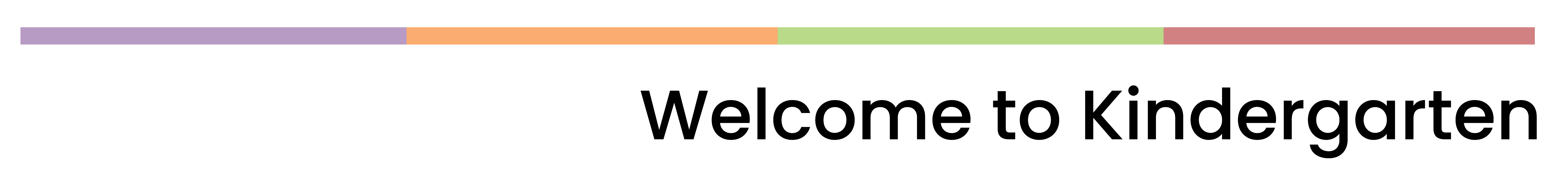
Starting Kindergarten is an exciting time for everyone. We look forward to welcoming you and your child into our learning spaces.
Kindergarten Registration for the following school year opens in January

Please read all of the following information to register your child.
Step 1 - Before you Register
Before registering, families should confirm the following important school registration information:
- Find your school.
- Ensure you have the required documents for registration listed in step 3.
Step 2 - How to Register
There are several ways you can register for kindergarten on or after January 16, 2026:
| Register online for the upcoming school year (2026-2027) for students turning four or five in 2026 and begin Kindergarten in September 2026 on or after January 16, 9:00 a.m. |
To register online, create a new account or access your existing Edsby account to complete the online registration.
Note: If you already have an Edsby account, please login with your existing username and password in order to link your Kindergarten child with your existing account.
Current YRDSB families can also find the link under program registrations in the Family Dashboard.
Once you are logged in, to register a new student for Kindergarten, go to “Registration Campaigns” under “Applications” on the left side of the welcome page.
If you need assistance, please reach out to the main office at your school. Online Resources - Edsby are also available.
What if my child is eligible to start school before September 2026?
You can also register online for the current school year (2025-2026) for students who would start school before June 2026.
Families can download the Elementary School Registration Form and email the completed form to your school email address. Email addresses can be found on the school website.
Families can request support from the school Principal/Vice-Principal to complete the registration form on their behalf by collecting the required information by phone. Families can request an interpreter, if needed, during this phone conversation. Call your local school.
You can mail completed Elementary School Registration Forms to the school, or request an appointment to drop off your completed paper application form.
Step 3 - Verify your registration at the school
Once you have completed your application, the school will contact you to make an appointment to review and verify the required documents. The document verification process is by appointment only at this time. The school will contact you via email and/or phone to set up an appointment to verify documentation.
Required Documentation
Find and bring these supporting documents (originals required) to your appointment:
- Proof of child’s age (Birth Certificate/Passport)
- Proof of your child’s address:
- One (1) from Category A; and
- Two (2) from Category B;
Category A
- One original document showing home address. Documents must be original. Copies will not be accepted:
- property tax bill/MPAC notice of assessment (must be current – within the past year);
- purchase and sale agreement, including proof of purchase and closing date, provided before student attends school (must be current – within the past year);
- bank Statement/Financial letter from a Canadian Financial Institution. Document must be stamped by Financial Institution. Financial details can be obscured. (must be current – within two months).
- any CRA document (must be current – within the past year);
- For example: Notice of Assessment, Canada Child Benefit, Goods and Services tax/Harmonized sales tax (GST/HST credit), Housing Benefits
- Documents not acceptable in Category A:
- driver’s License, Car Ownership or Car Lease;
- health Card; or
- lease/Rental Agreements;
Category B
- Two documents showing home address:
- Utility bill/e-bill (must be current – within two months);
- For example: hydro, gas, water, residential phone, cable, internet, insurance policy-home, rental or auto
- Any CRA document (if not used for category A. Must be current – within the past year)
- For example: Notice of Assessment, Canada Child Benefit, Goods and Services tax/Harmonized sales tax (GST/HST credit), Housing Benefits, etc.)
- Other official Provincial or Federal government documents that include parent(s) or guardian(s) names and address (must be current – within past year);
- Utility bill/e-bill (must be current – within two months);
- documents not acceptable in Category B:
- driver’s License, Car Ownership or Car Lease;
- health Card;
- credit Card Statement; or
- cell phone bill/e-bill.
Additional information about more specific situations is available in the Student Registrations Policy and Procedure or through your home school.
Additional Documents
- Other documents required, If applicable:
- Direction of Tax Support form (required if property tax bill/municipal property assessment is not provided)
- Any assessments to support the student’s placement
- Staff Administration of Medication
- Self-Administration of Medication
- Anaphylaxis Health Care Plan
- Asthma Health Care Plan
- Diabetes Health Care Plan
- Epilepsy Seizure Disorder Health Care Plan
- Any legal documents related to custody
The Kindergarten Parent/Guardian Questionnaire allows you to provide your school with specific information to support the transition to school. Your child’s Kindergarten educators will use the information you share to help to create an inclusive and welcoming transition to Kindergarten for your child. We appreciate all the information that you are able to provide.
Other Information:
- Do you identify as First Nation, Métis or Inuit? Students/families can identify their Indigenous ancestry and access opportunities and supports. Learn more about self-identification.
- Review Ontario's routine immunization schedule to determine if your child is due for an immunization
Additional information about more specific situations is available in the Student Registrations Policy and Procedure or through your home school.
Frequently Asked Questions:
Kindergarten Registration for the following school year opens in January. You can register online, by mail, email, phone or in person.
Children are eligible to attend Kindergarten on September 1 of the calendar year the child turns 4 years old in YRDSB if they are:
- living within designated school boundaries
- whose parents are or are willing to become public school tax supporters (complete the "Direction of Tax Support" Form).
- a copy of the residential Tax Bill, indicating that the residence is assessed as being that of a Public School Tax Supporter* or
- a copy of the Municipal Tax Assessment form (most recent notice)*.
*Note: Tenants may need to obtain these documents from the property owner. If proof of Public School Tax Support cannot be determined, students may be registered conditionally, subject to verification by the Board.
Yes, parents who change their Direction of School Support to become Public School Tax Supporters (completion of “Direction of Tax Support” Form as English Public) will be able to have their children attend kindergarten.
- Kindergarten is an optional program in Ontario. Students are not required to attend school until grade one.
- Most children readily adapt to full-day learning in a caring, well-supervised kindergarten environment.
- Principals will be flexible in accommodating parent requests to have their children attend the program half-time.
- A parent can choose to transition their child from part-time to full time any time during the school year.
- Most York Region schools currently offer before and after school child care programming at the school, provided by a licensed Child Care agency working in partnership with the school.
- In schools where a before and after school child care program is not currently in place and there is sufficient interest (based on an interest survey), arrangements will be made to establish a program for the upcoming school year.
If there is a before and after school child care program onsite at your school location, parents can contact the Child Care Agency directly to inquire about before and after school care registration. Contact information for the child care agency will be available at registration or in the school’s office or on the school's website.
Related Content
